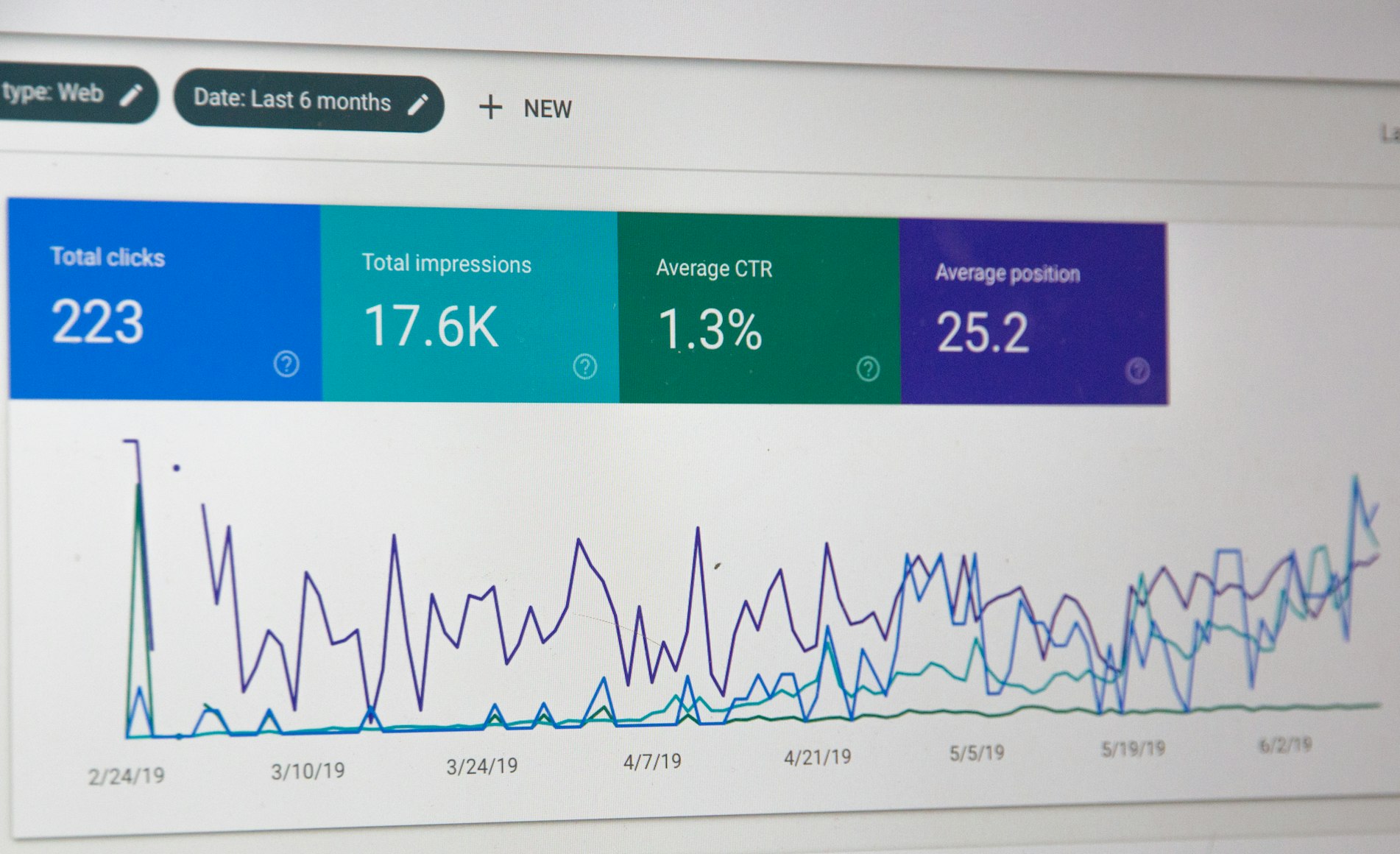Don't Know How to Create a Disavow File? Use Our Free Generator!
What is a Disavow File?
Why do I need one?
How do I create a Disavow File?
Conclusion
One of the ways Google gives you control over your online rankings and listings is by allowing you to disavow links that point to pages on your site with bad anchor text or other potentially unwanted inbound links. If you’re new to the idea of creating disavow files, or if you simply want an easy way to create one without having to write them out manually, you can use our free disavow file generator. It’s quick, it’s simple, and it gets the job done! Plus, you have full control over what gets included in your disavow file!
What is a Disavow File?
A disavow file is a document that lists the links that you want Google not to crawl or index. The disavow file is typically used when the website owner no longer wants Googlebot to find specific links on their site. For example, if you had an ecommerce site and wanted Googlebot not to index certain product pages, you could create a disavow file with those links in it and upload it through your Google Search Console account.
Why do I need one?
A disavow file is a list of links that you want Google not to count when it calculates the page rank of your site. You can create one by hand, but this can take hours and be tricky. It's much easier just to use our generator and fill in the data we ask for.
How do I create a Disavow File?
If you are not sure how to create a disavow file, we have made the process as easy as possible for you. All you need is the URL of your site, and our generator will take care of the rest. The disavow file is a list of all the links that Google has determined are being used by your competitors in order to rank above your website in search engine results pages.
Get started using our Free Disavow File Tool Now.
Conclusion
If you're not sure how to create your disavow file, then don't worry. We have a free generator that will help you get started in the right direction. All you need to do is type in your website's domain and it will give you all the information you need on what types of links should be disavowed, as well as how many links each type includes. Plus, it's super easy-to-use--just follow the directions and fill in your information when prompted.
Budget Friendly SEO Packages: Signup for Aspen SEO Services now Signup Now